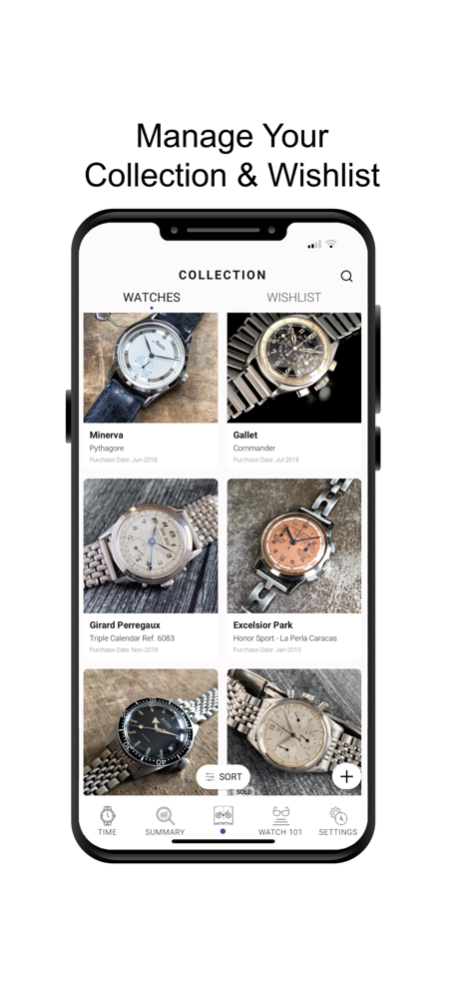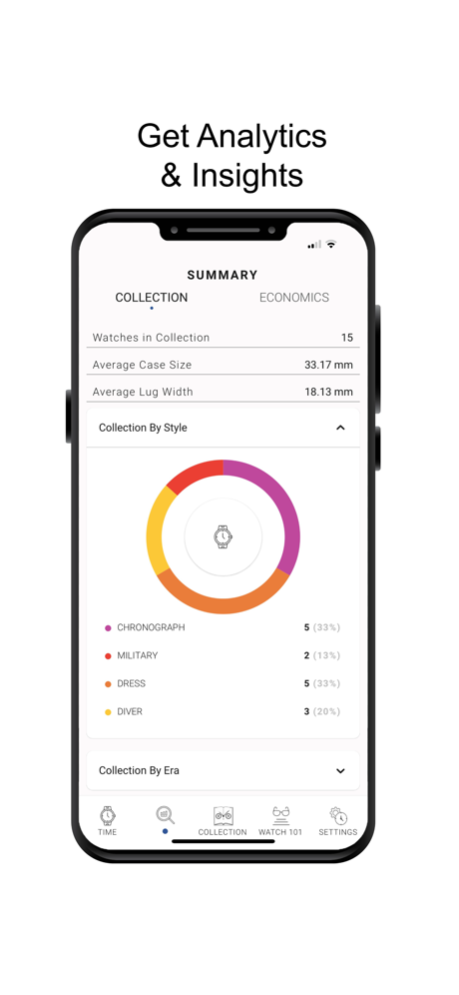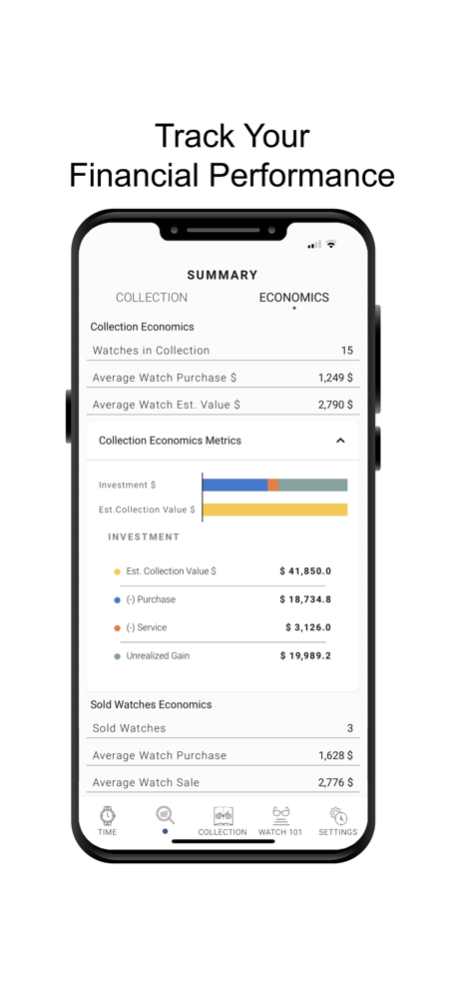My Watch Memoir 1.3
Continue to app
Free Version
Publisher Description
My Watch Memoir is the tool/app used by collectors, all around the world, to manage their watch collection.
Watch collectors and enthusiasts can SAFELY & PRIVATELY catalogue their timepieces, store their details/photos/service records/papers, and record & preserve their watch stories.
My Watch Memoir also provides enthusiasts ANALYTICS & INSIGHTS from their watch collection. They can see things like the distribution of their collection by style, era, movement and much more. Watch collectors also get metrics to track the financial performance of their current portfolio/investment and of their sold timepieces.
In addition to having their entire collection at their fingertips, collectors can export/print PDF files of their watches for insurance purposes, for selling or for simply storing a physical extract.
My Watch Memoir was designed by collectors for collectors, and this is why it also features other helpful tools, including:
- Clock (to help you set your watch every day)
- Glossary of Watch Terms (to help you master the watch lingo)
- List of US Import Codes (for vintage Swiss watches from the 1930s-60s)
- Dating Tables by Manufacturer/Brand (to help you date your watches)
Unlike other watch apps, My Watch Memoir is built around PRIVACY & SECURITY. All your watch collection data is stored locally on your device (you control the data), we don’t host any of it (reason why you don’t have to create an account), and your watch collection data will never be shared with third parties (only you have access to it). YOUR WATCHES, YOUR WATCH COLLECTION DATA. IT'S THAT SIMPLE. The app also allows collectors to export & import data backups. My Watch Memoir App is not connected to any database and therefore, watch specifications are entered manually.
My Watch Memoir is FREE for all users. We are able to support and maintain our service by showing advertisements that were carefully designed to not interfere with the functionality or user experience of My Watch Memoir. Even though the app is FREE, you can contribute to our App Development if you use it and find it valuable.
As watch enthusiasts, we began our journey with our physical book, sold on our website, and later on entered the digital space with My Watch Memoir App. OUR MISSION IS SIMPLE… Help collectors all around the world record & preserve the timepieces, stories and adventures they acquired along the way in the fascinating world of watch collecting. Watches may come and go, but the precious memories deserve to be preserved for the long term."
Privacy Policy & Terms of Use (App): https://mywatchmemoir.com/pages/policies-terms-of-service
Terms of Use (Apple EULA): https://www.apple.com/legal/internet-services/itunes/dev/stdeula/
Nov 10, 2021
Version 1.3
Minor Bug Fix
About My Watch Memoir
My Watch Memoir is a free app for iOS published in the Food & Drink list of apps, part of Home & Hobby.
The company that develops My Watch Memoir is RPV Holdings LLC. The latest version released by its developer is 1.3.
To install My Watch Memoir on your iOS device, just click the green Continue To App button above to start the installation process. The app is listed on our website since 2021-11-10 and was downloaded 2 times. We have already checked if the download link is safe, however for your own protection we recommend that you scan the downloaded app with your antivirus. Your antivirus may detect the My Watch Memoir as malware if the download link is broken.
How to install My Watch Memoir on your iOS device:
- Click on the Continue To App button on our website. This will redirect you to the App Store.
- Once the My Watch Memoir is shown in the iTunes listing of your iOS device, you can start its download and installation. Tap on the GET button to the right of the app to start downloading it.
- If you are not logged-in the iOS appstore app, you'll be prompted for your your Apple ID and/or password.
- After My Watch Memoir is downloaded, you'll see an INSTALL button to the right. Tap on it to start the actual installation of the iOS app.
- Once installation is finished you can tap on the OPEN button to start it. Its icon will also be added to your device home screen.